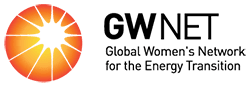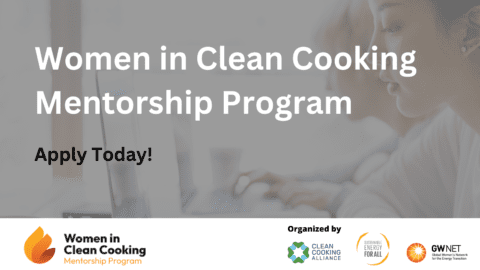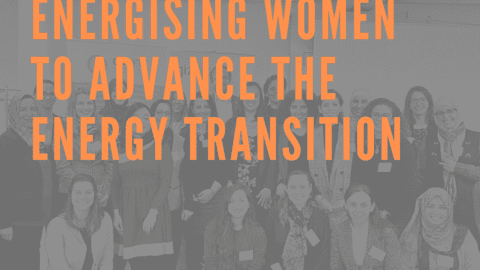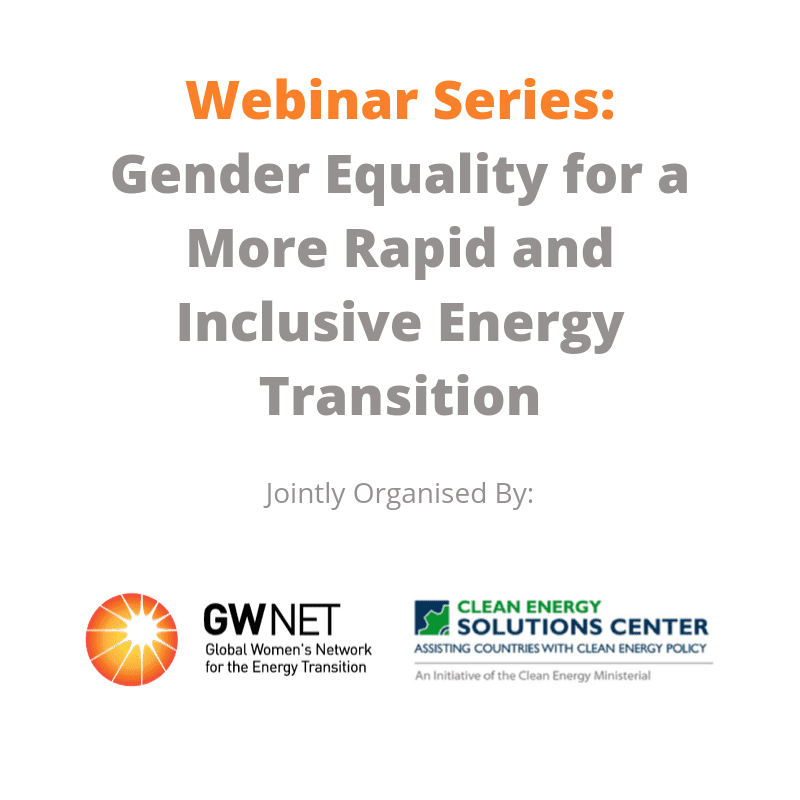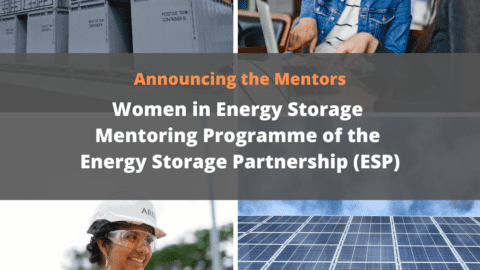1. How do I edit my profile?
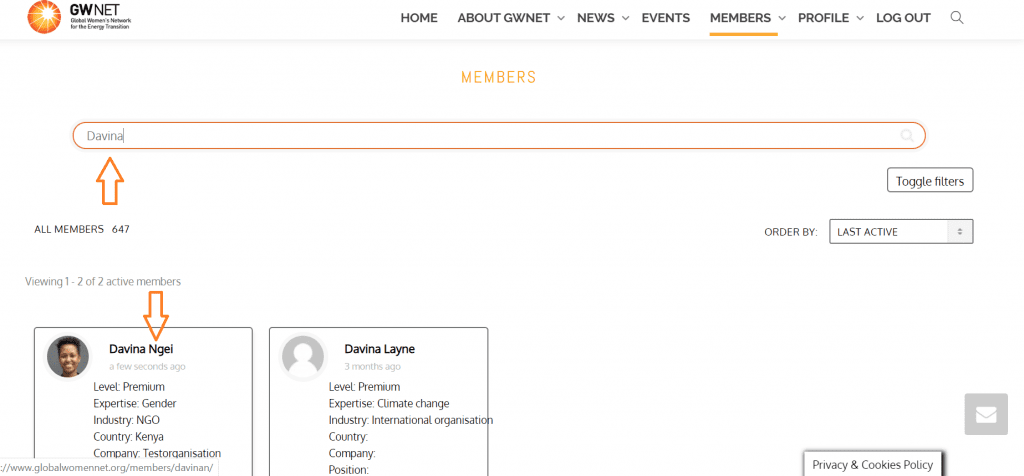
Step 1: Click on your profile. If you cannot find it on the first page of the members’ directory, type your name into the search bar at the top of the page.
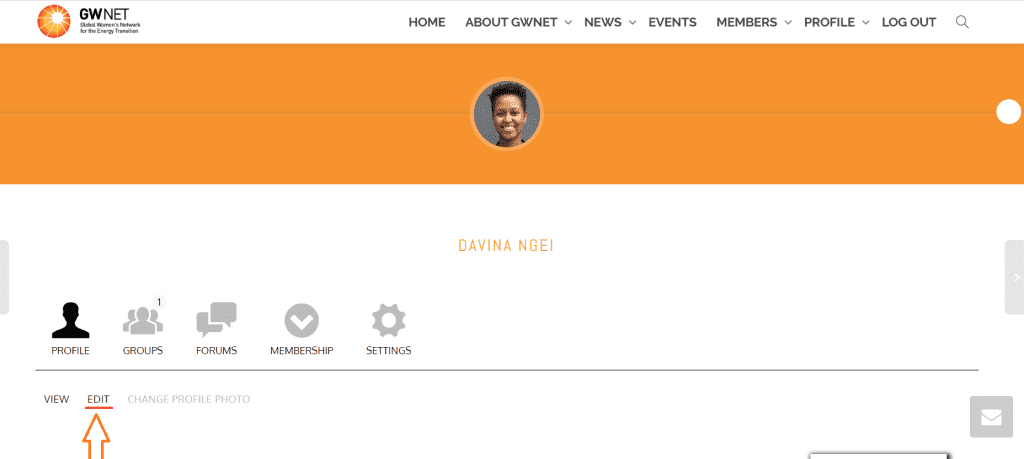
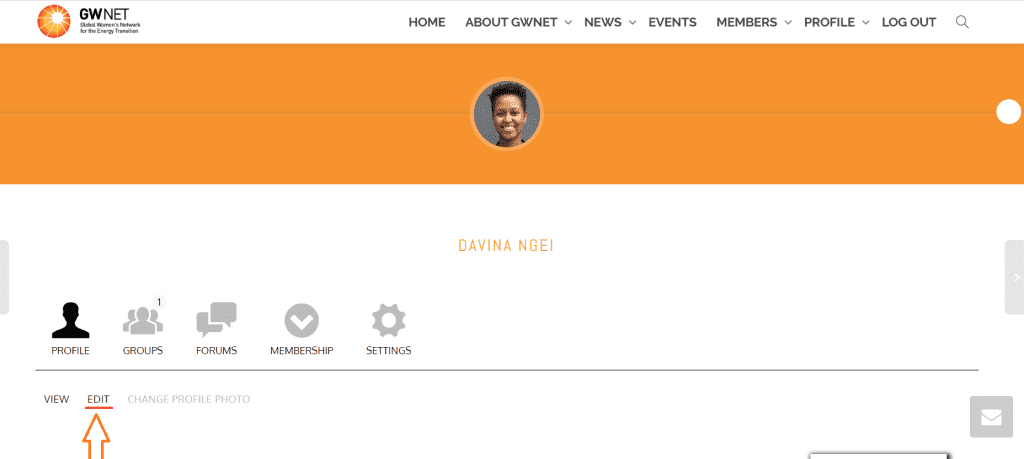
Step 2: Once you are on your profile, click on the Edit button that is halfway down your screen.
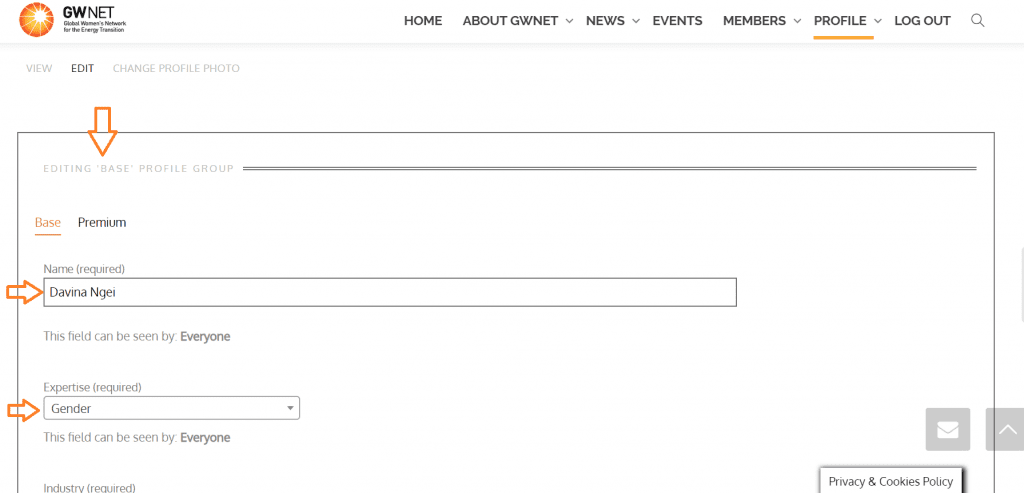
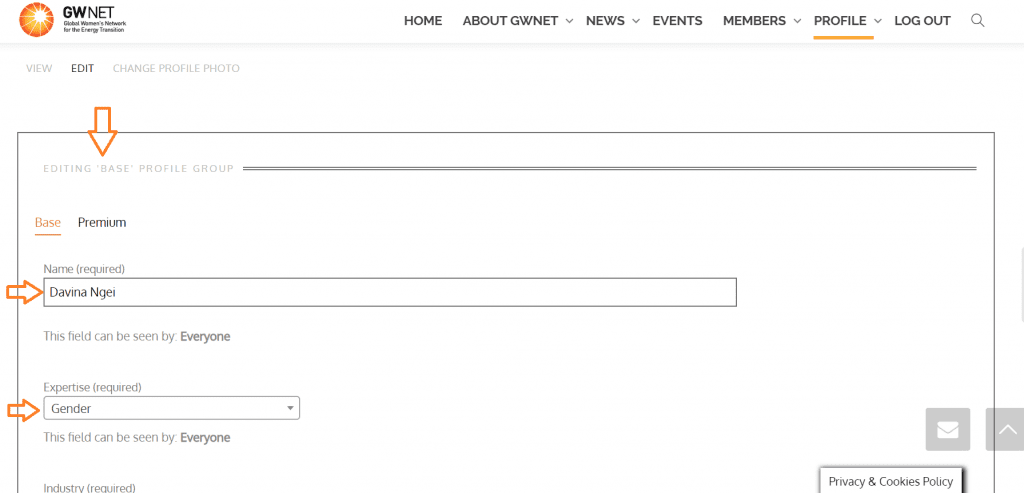
Step 3: A box named Editing ‘Base’ Profile Group will appear. You can update your Name, Expertise, Industry and Country here. Save your changes once you are done.
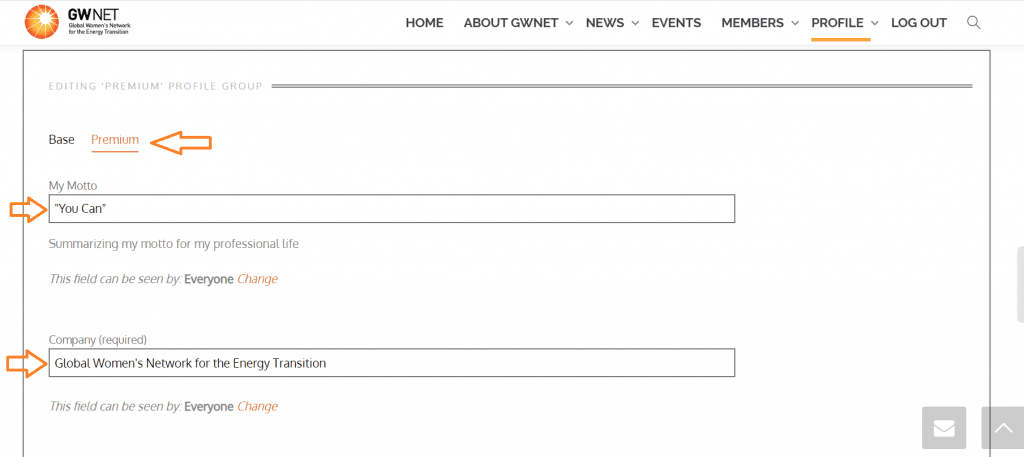
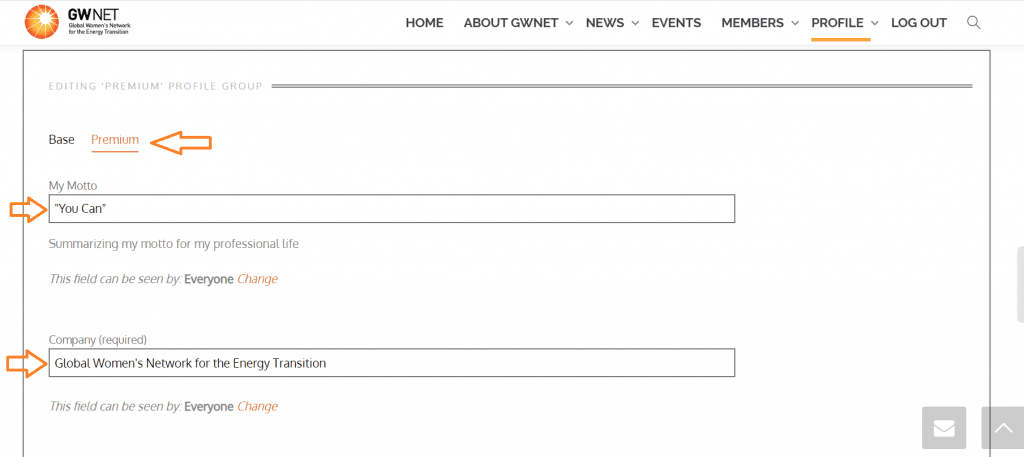
Step 4: If you are a Premium user, scroll up to the top of the box. Next to the underlined heading that says Base, there is a second heading that says Premium. Click on this. Once you have done this, you will find additional fields that you can fill in, including but not limited to My Motto, Company, Phone, Position, Biography, and Languages. Once you have completed these fields, you can save your changes.
2. How do I change my photo?
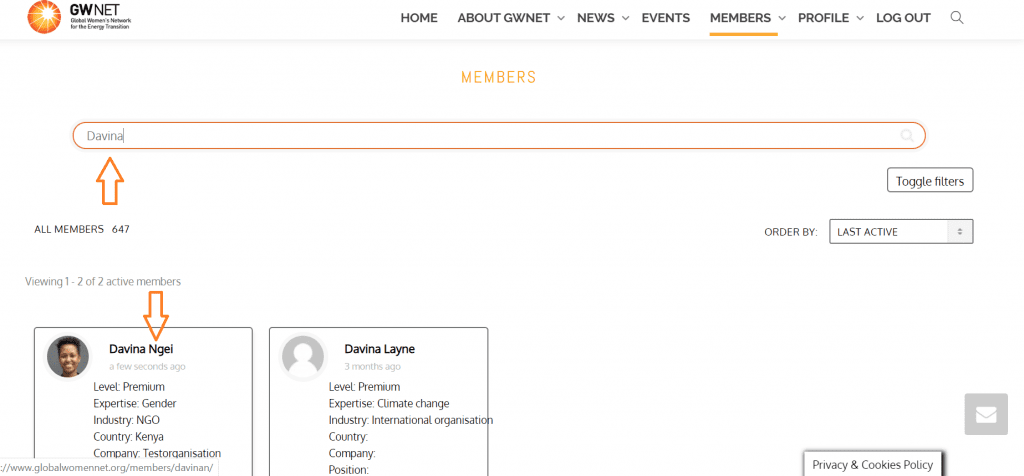
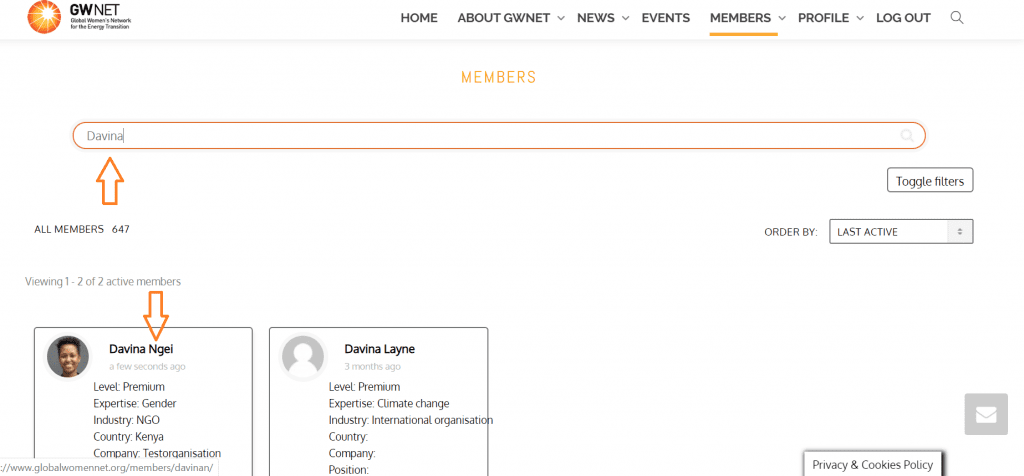
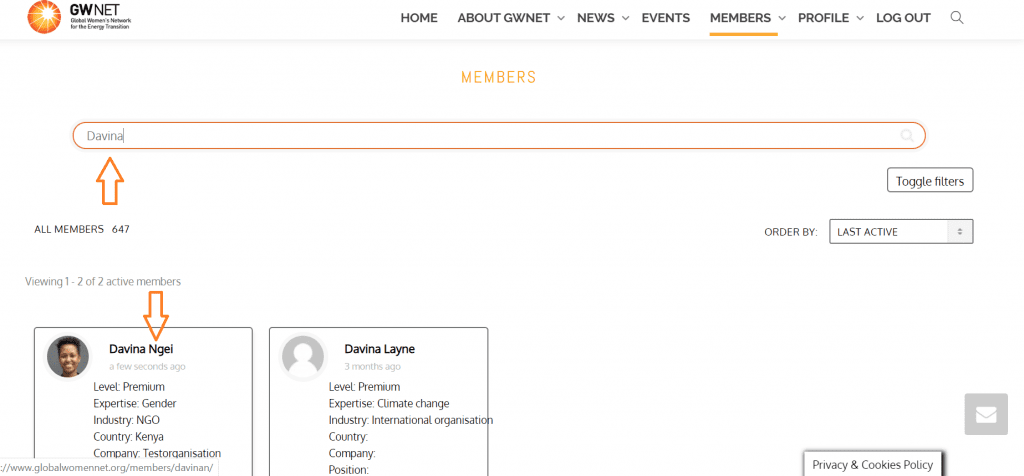
Step 1: Click on your profile. If you cannot find it on the first page of the members’ directory, type your name into the search bar at the top of the page.
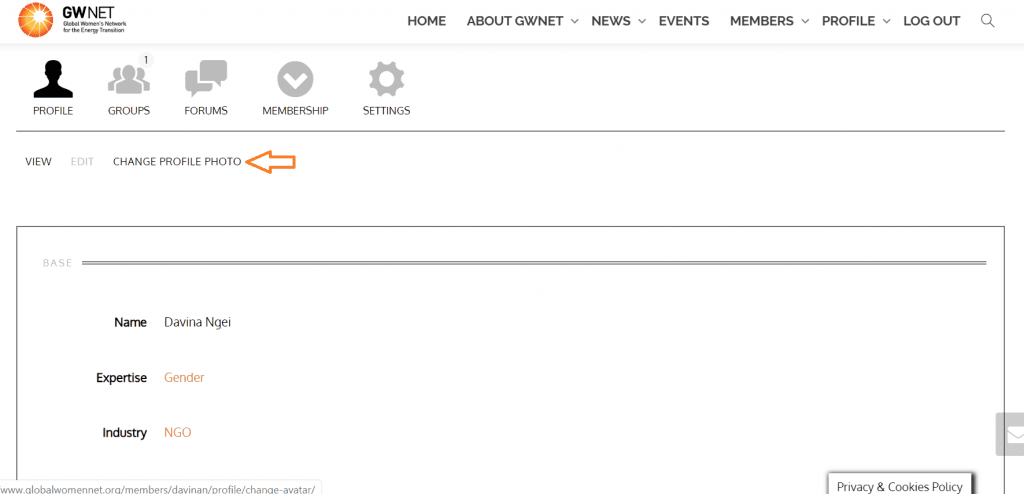
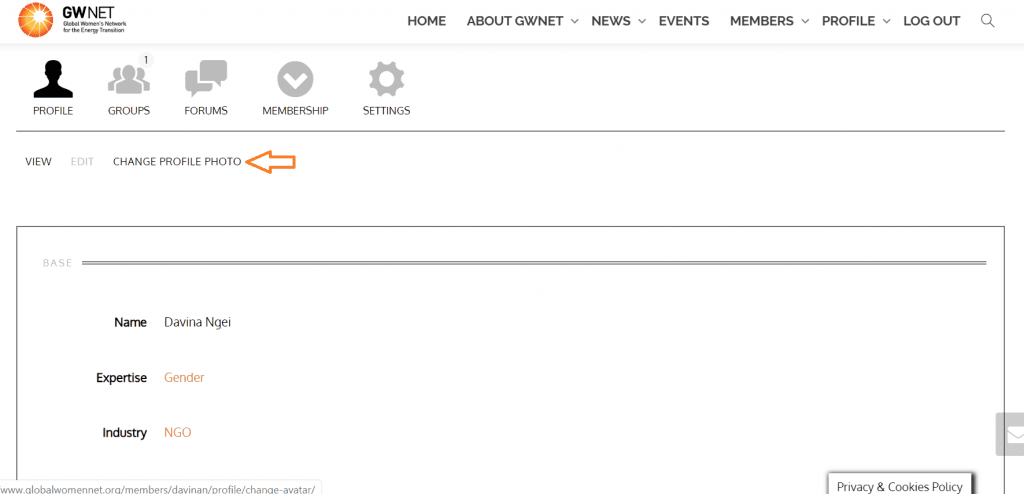
Step 2: Once you are on your profile, click on the Change Profile Photo button that is halfway down your screen. It is located to the right of the Edit Button.
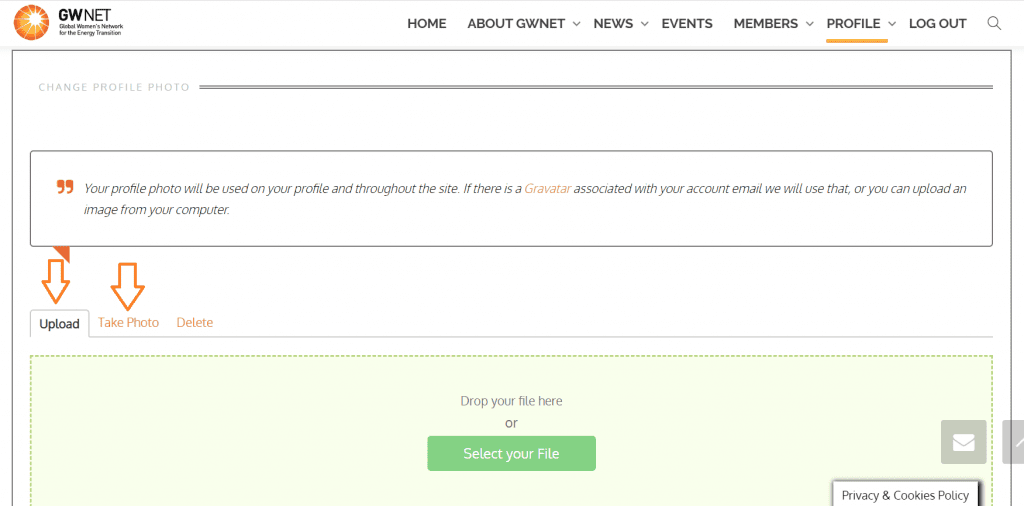
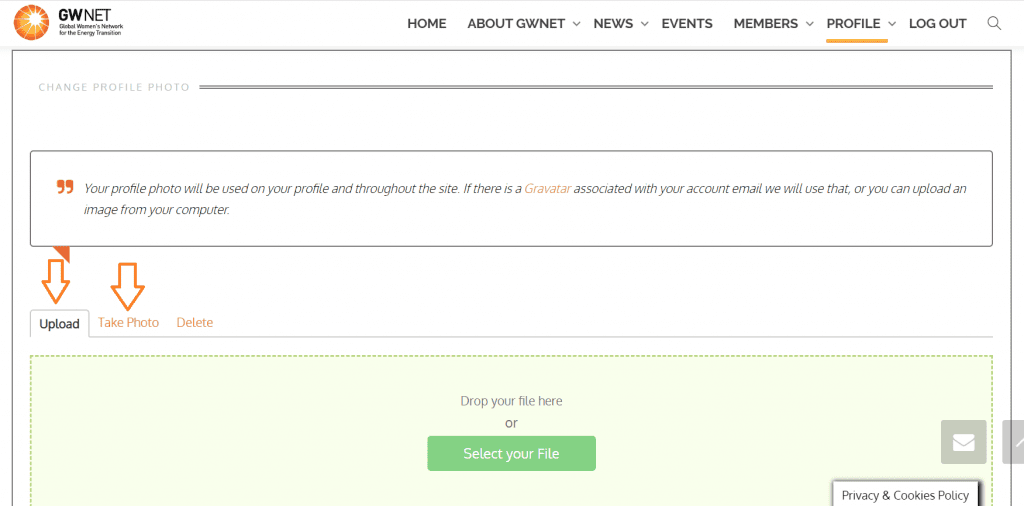
Step 3: Once you have clicked on the Change Profile Photo button, a box will appear which will give you options on how you can change your photo. These include uploading a photo from your computer or taking a photo with your webcam. Kindly note that if you choose the second option, you will need to give the webpage permission to access your webcam to take photos.
3. I’ve forgotten my password. How can I recover it?
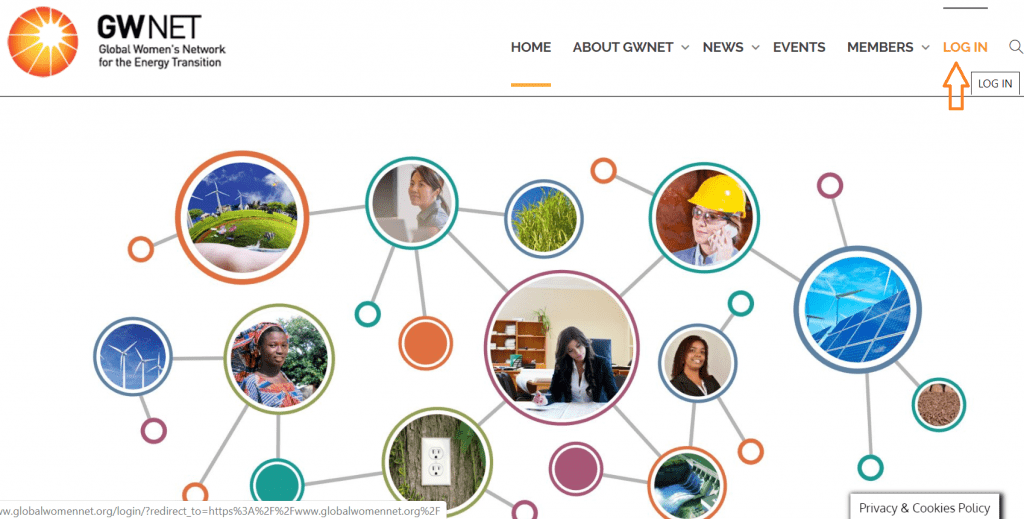
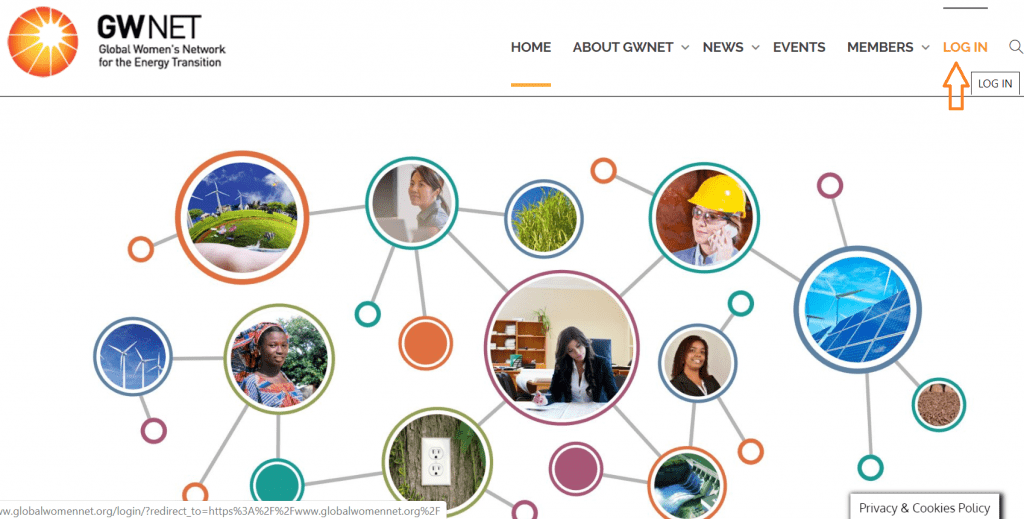
Step 1: Click on the orange Log In button at the top right of your screen.
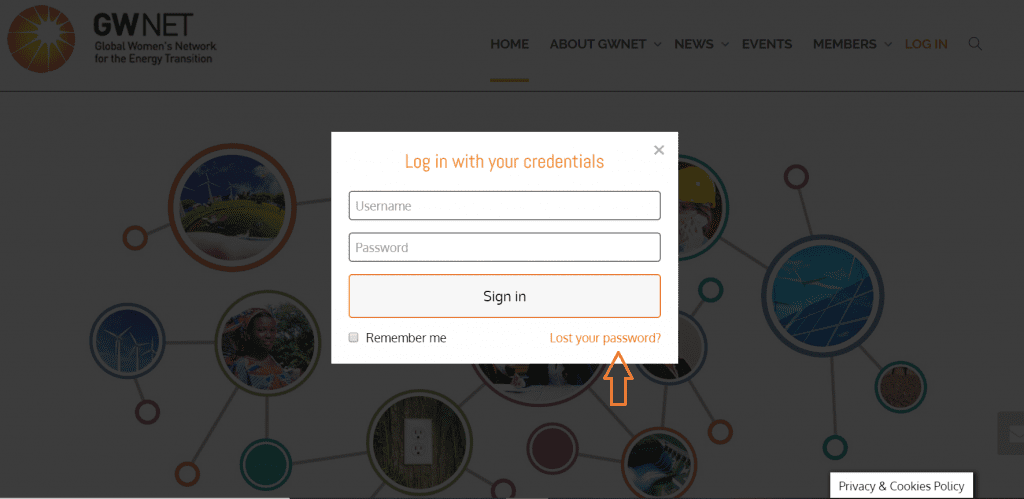
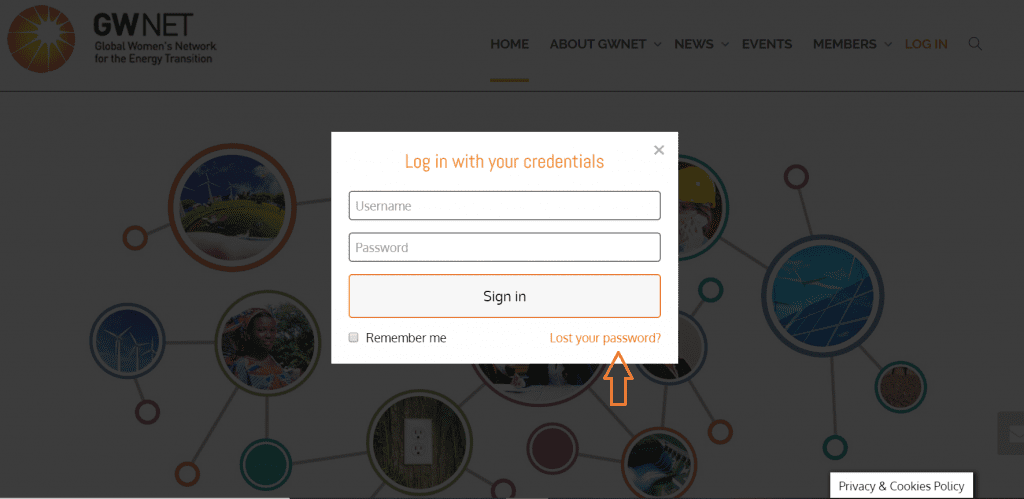
Step 2: A small window will pop up prompting you to fill in your Username and Password. Select the Lost your Password text at the bottom right of the window.
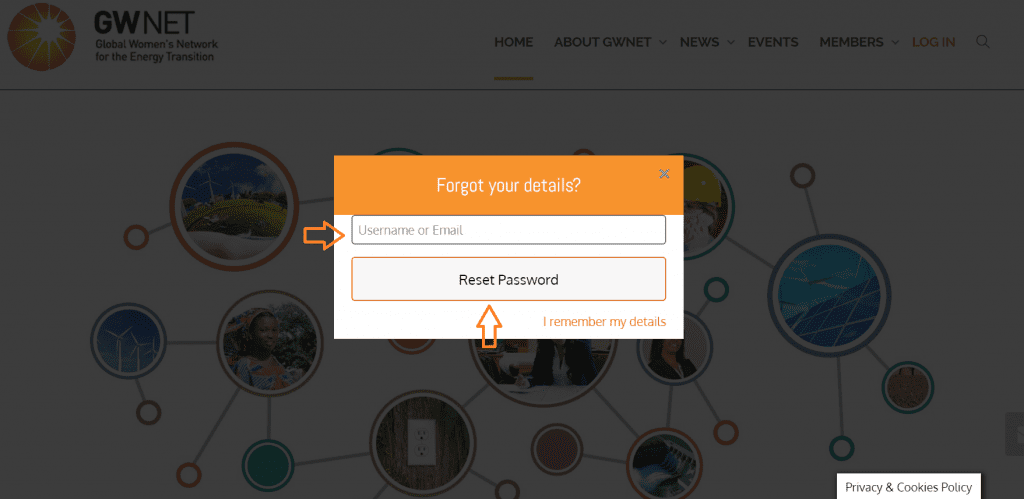
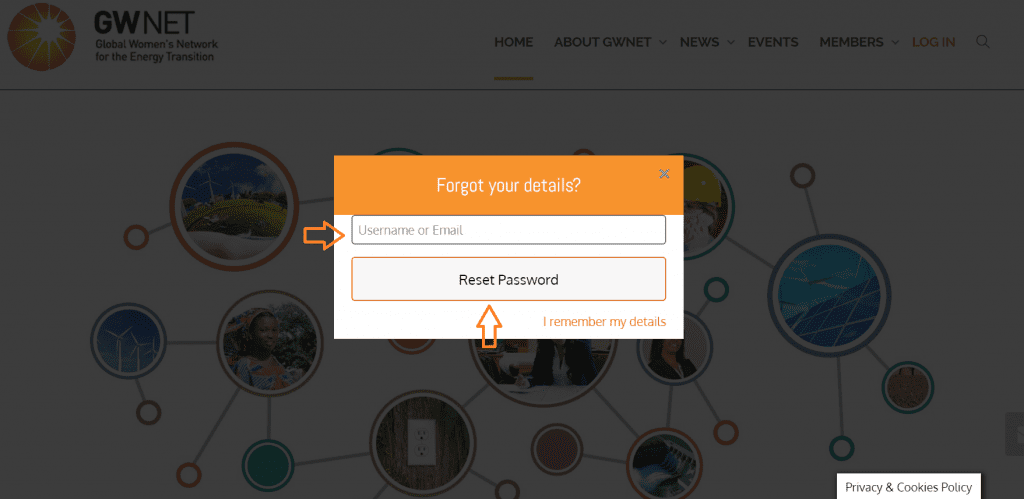
Step 3: You will be directed to a second screen where you can enter your username or email address. Click on Reset Password once done.
Step 4: A reset link will be sent to the email address you registered your account with, which you can use to reset your password. If you do not see the link in your inbox, check your spam folder.